Open Microsoft Office - Open Microsoft Access - Open Microsoft Access with different methods
1) Click “Start” button then “All programs” and bring your mouse pointer to Microsoft Office and lastly click on “Microsoft Access”
2) Click “Start” button then click on “Run” and type “Msaccess” and lastly click “Ok”.
3) Click “Start” button then click on “Run” and then click on “Browse” button and select the location of Microsoft Access and lastly click on “Open” button. This is the address of Microsoft Access "C:\Program Files\Microsoft Office\Office12\MSACCESS.EXE".
After open Msaccess file click “OK” button from “Run”.
4) “Right click” on windows desktop bring your cursor to new and then choose “Shortcut” as given below.
After click on “Shortcut” click “browse” to choose the location of file. After select the file clicks “Open” and then click “next” as given in the picture. This is the address of Microsoft Access "C:\Program Files\Microsoft Office\Office12\MSACCESS.EXE".
Click “next” and lastly click on “Finish” button.
5) “Right click” on Microsoft access icon and click on “Properties” then go to shortcut menu and lastly type a shortcut in the front of “Shortcut key”. For example “Ctrl+Alt+A” and then click “OK” as given below.
6) Click “My computer” and go to “Local disk C” then “All programs”, “Microsoft Office”, “Office12” and lastly click on “Msaccess”.










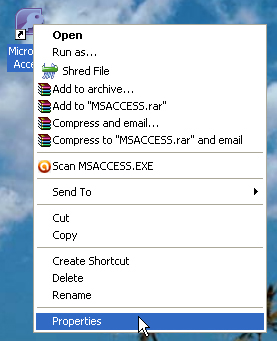











0 comments:
Post a Comment