New:-
“New” command is use to open a new document. To open a “New” document click on “Office button” then click on “New” and lastly click on “Blank document” and then click on “Create” button as given below.
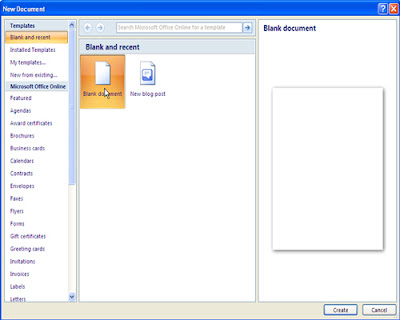
Open:-
From “Open” command we can open saved files. For example we have saved a file by the name of “Microsoft word” and now we want to open it so firstly click on “Office button” and then click on “Open” and lastly select your file and click open and we can also open a file by the help of Shortcut key. To open a file by the help of shortcut key click “Ctrl+O” as given below.
Save:-
This command is use to save a document. To save a file click “Office button” then click “Save” command and “type the name” that in which name you want to save this file. For example I want to save a file by the name of “Microsoft notes” and then I click “Save”. The shortcut key for “Save” command is “Ctrl+S”.
Save As:-
“Save As” command is use to save a file by two or more than two names. What is difference between “Save” and “Save As” command. “Save” command is use to save a document by only one name but In “Save As” command we can save a file by two or more than two names. For example we have already saved a file by the name of “Microsoft Word” and now we want to save it by two names or more than two names as given below. The shortcut key for “Save As” is “F12”.




















0 comments:
Post a Comment